Included on this page is a step-by-step approach to adding a facility review.
1. Navigate to the desired listing, and click “Add Review“
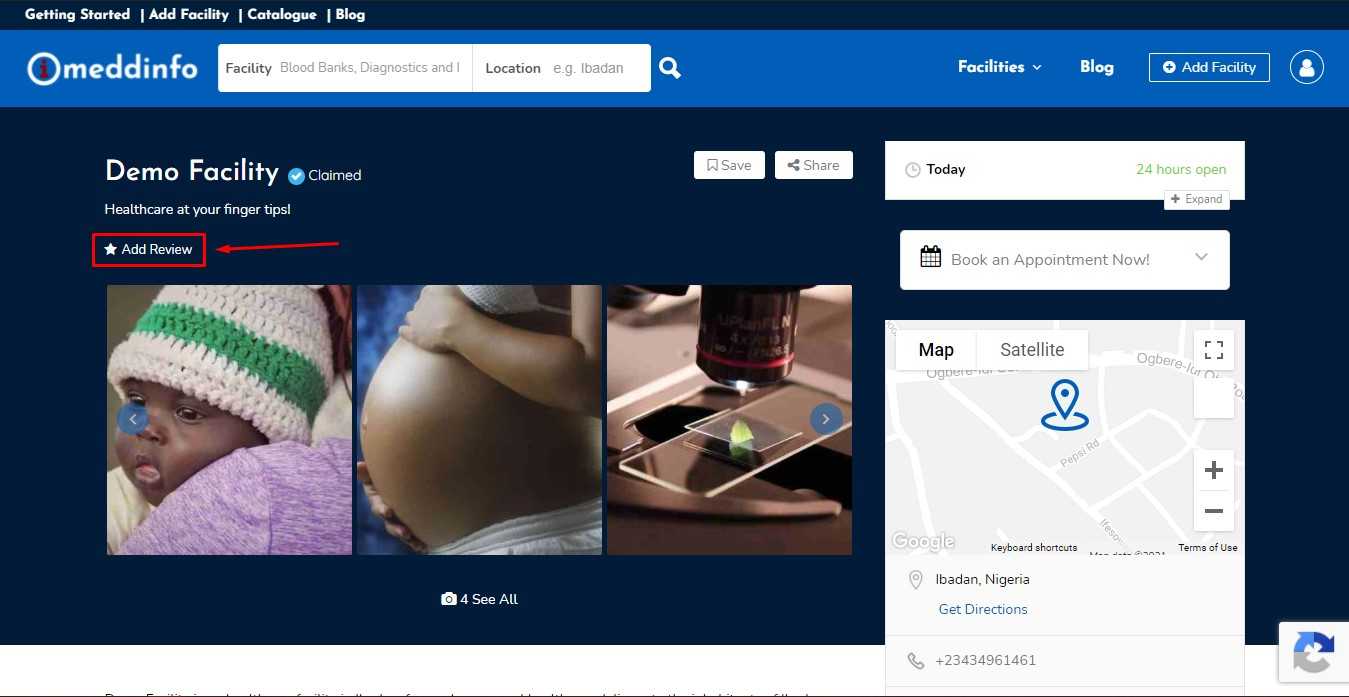
2. Click to activate the review box.

3. Indicate your rating of the facility
- Indicate the degree to which any of the parameters represents your experience at the facility.
- Ensure to indicate rating for ALL the parameters.
- You can include images.
- Do not include sensitive personal information, especially images, as your review would be made PUBLIC.
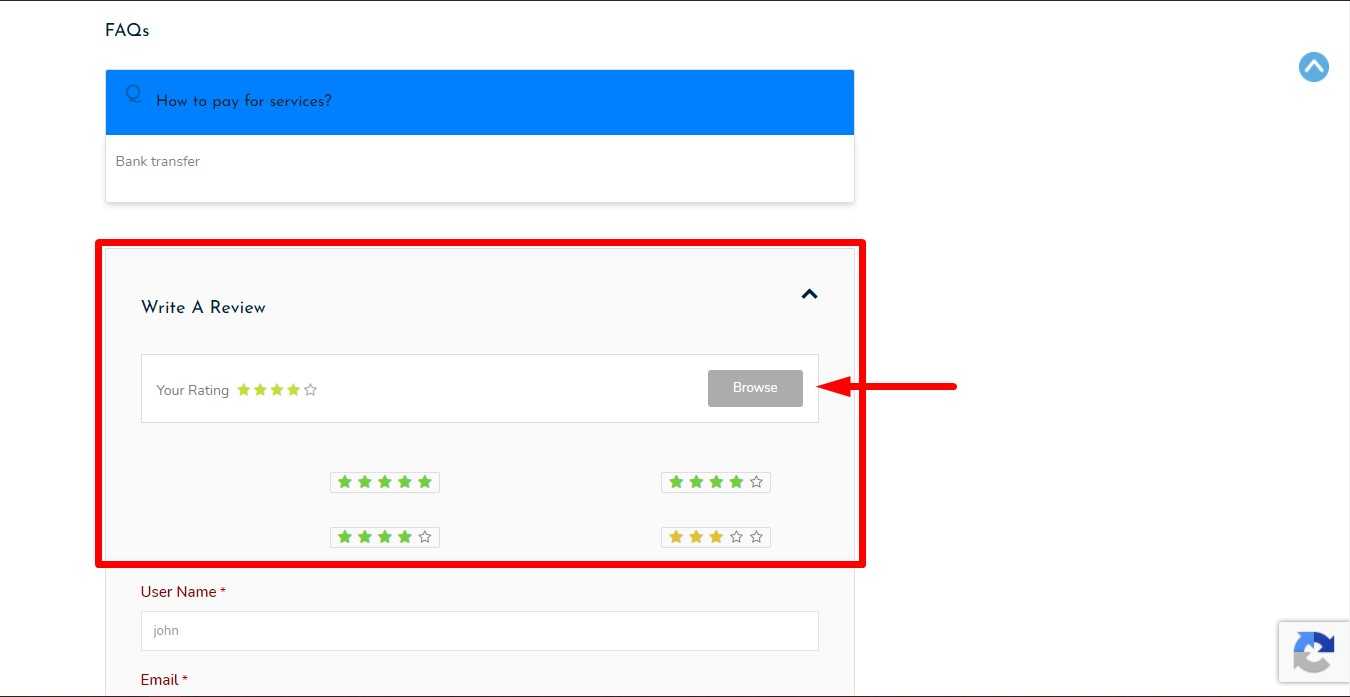
4. Review the facility based on your experience.
- Profile details – you would be required to provide a User Name and an Email if you are not logged in.
- Title – Add a review title e.g. Most hospitable medical facility I have ever been to!
- Review – Include details about your experience at the facility. Ensure not to include sensitive information.

That’s all!
You can check out the reviews archive for facility reviews from other users. If you have any questions, please contact us.

